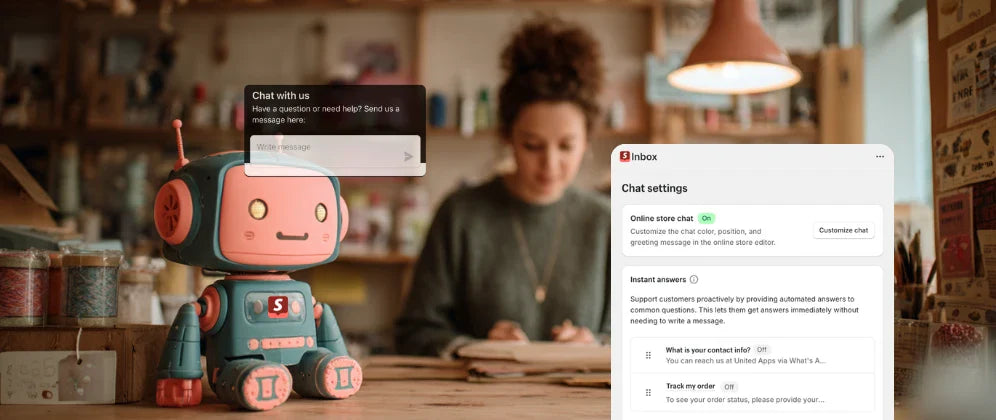How to Use Shopify's AI-Enhanced Customer Service Tools
Shopify has recently introduced innovative AI-driven customer service tools designed to help store owners automate responses and boost customer engagement. These tools integrate smoothly with existing Shopify features, making it easier for merchants to provide a seamless shopping experience for their customers.
What’s New?
The new AI tools offer automated customer interaction capabilities, reducing the need for manual response handling. This update aims to enhance efficiency and allow merchants to focus more on strategic tasks rather than repetitive customer queries.
How to Access It
Accessing these AI tools is straightforward. Simply navigate to your Shopify admin dashboard, then go to Settings > Apps and Sales Channels > Shopify Inbox. Here, you can enable the AI features that best fit your store’s needs. For detailed steps, visit Shopify's Help Centre.
How to Use It Effectively
- Customise Responses: Tailor the automated responses to match your store’s voice and style. This personalisation can significantly enhance customer satisfaction.
- Analyse Interaction Data: Use the data and insights generated by the AI to understand customer behaviour patterns and adjust your strategies accordingly.
- Continuous Improvement: Regularly update and refine your automated responses based on customer feedback and emerging trends.
Where to Learn More
For a comprehensive guide on using Shopify's AI tools, explore the resources available on the Shopify Blog and Shopify Developer Platform. These platforms provide expert insights and tutorials to help you maximise the benefits of these tools.